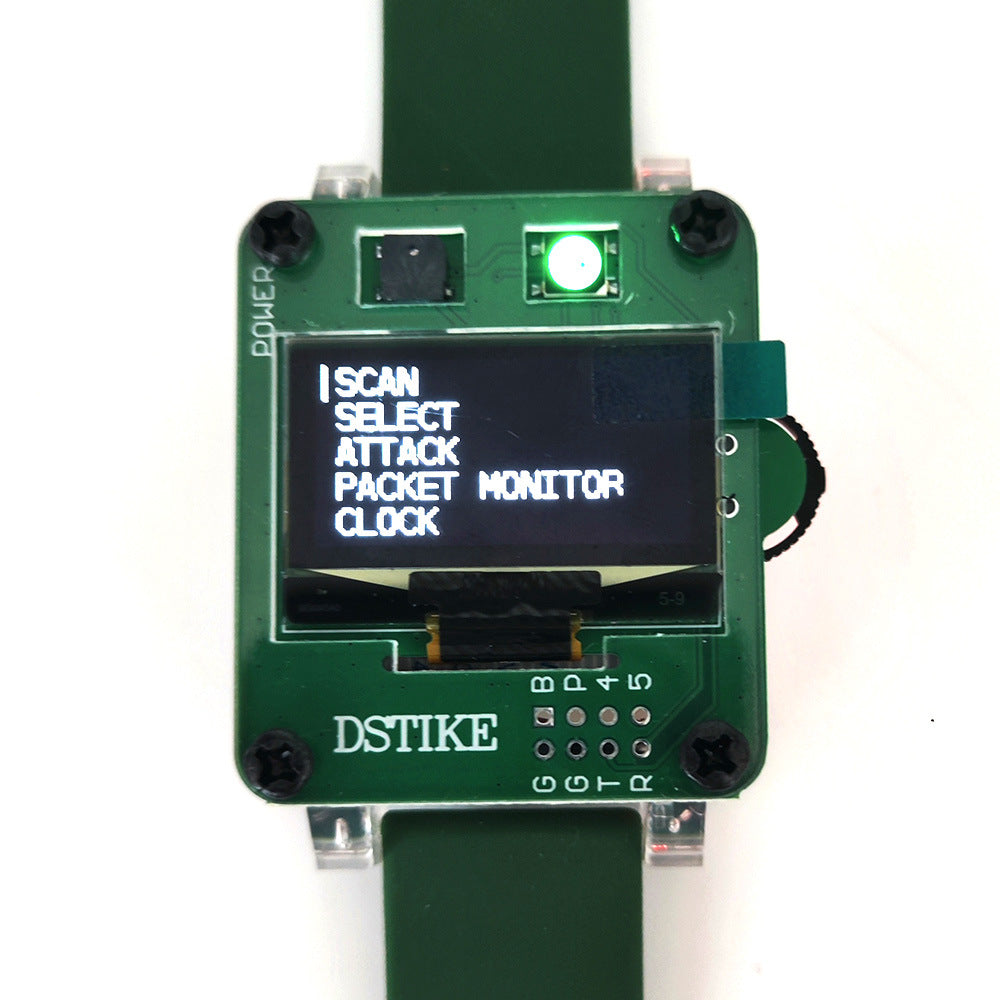374
DSTIKE Deauther Watch X IoT Security Test Watch Hacker Geek Maker DSTIKE Deauther Watch SE Programming Tool Diagnostic Tools
DSTIKE Deauther Watch X IoT Security Test Watch Hacker Geek Maker DSTIKE Deauther Watch SE Programming Tool Diagnostic Tools
无法加载取货服务可用情况
DEAUTHER Watch X is a powerful development tool designed for cybersecurity enthusiasts and developers. It not only has a stylish appearance, but also integrates powerful WiFi development functions. Users can use its interface to connect various sensors and develop custom applications. In addition, it is equipped with a buzzer and a detachable antenna, making it convenient for various experiments and development projects. Whether used as an educational tool or for practical projects, DEAUTHER Watch X is an indispensable tool.
The device comes pre installed with the latest ESP8266 Deauther software. Through this software, you can perform different projects to test WiFi networks.
Function:
1. Deauther Attack: Disconnect 2.4G WiFi
2. Deauther Beacon: Create a custom network
3. Deauther Probe: Confusing WiFi Tracking
4. Packet Monitor: Display WiFi channel throughput
Hardware information:
Display: SH1106 1.3" OLED
Display SDA: GPIO 5
Display SCL/SCK: GPIO 4
WS2812b LED: GPIO 15
Button Up: GPIO 12
Button Down: GPIO 13
Button Select: GPIO 14
Buzzer: GPIO 0
characteristic:
1. Double layer acrylic protection
2. Plastic transparent shell
3. Silicone strap
4.500mAh battery
5. Comes with a charging system and charging data cable (red charging indicator light represents charging, green represents fully charged)
6. Customized 4MB ESP-07 makes the system run more stably
7. Press and hold the power switch for 2 seconds to turn on and off the device
Declaration:
This project is a concept validation for testing and educational purposes. There may be some bugs
Please use only on your own network and devices! Before use, please check the laws and regulations of your country. We are not responsible for any consequences caused by your use of this program.
Note: The ESP8266 only supports 2.4G WiFi and the RTC clock chip can still run even after you turn it off For the purpose of power saving, it is not recommended to keep the device turned on all the time. When you find that the screen is not displaying any content, please charge it in time. The Deauther firmware defaults to stopping and shutting down after 6 minutes of operation. The screen display time and deauther working time can be set in the background.
Please refer to the specific instructions for use https://deauther.com/docs/category/usage
Deauth Options Description
Deauth:
Close the WiFi device connection by sending a de authentication frame to the access point and client device you have selected. This is possible because many devices do not use the 802.11w-2009 standard that can defend against such attacks. Please select only one target! When you select multiple targets running on different channels and start attacking, it will quickly switch between these channels, and you will not be able to reconnect to the access point hosting this web interface.
Beacon:
Beacon packets are used for broadcasting access points. By continuously sending Beacon packets, it looks like a new WiFi network has been created. You can specify the network name in the SSID.
Probe:
The client device sends a probe request to inquire if there is a known network nearby. This attack can confuse WiFi trackers by asking the network you specified in the SSID list. However, it is unlikely that you will see any impact of this attack in your home network.
Share